The CPU temperature of a Raspberry Pi can vary depending on the model, usage, and environmental conditions. Here are some general guidelines for the acceptable CPU temperature range for Raspberry Pi devices:
Ideal Operating Temperature
- Idle or Light Load: 30°C to 50°C (86°F to 122°F)
This is the typical temperature range when the Raspberry Pi is idle or under light use.
Moderate Load
- Moderate Usage: 50°C to 70°C (122°F to 158°F)
During moderate usage, such as running multiple applications or performing computational tasks, the temperature may rise to this range.
Maximum Operating Temperature
- High Load: Up to 85°C (185°F)
The Raspberry Pi is designed to operate safely at temperatures up to 85°C. However, running at this temperature for extended periods is not recommended.
Thermal Throttling
- Throttling Threshold: Above 80°C (176°F)
When the temperature exceeds 80°C, the Raspberry Pi will start to throttle its CPU performance to prevent overheating. This is a protective measure to avoid damage.
Display Raspberry Pi ARM CPU temperature
Type the following command.
cat /sys/class/thermal/thermal_zone0/temp
The output is not human readable.
Divide it by 1000 to get the ARM CPU temperature in more human readable.
Like this.
cpu=$(</sys/class/thermal/thermal_zone0/temp)
echo “$((cpu/1000)) c”
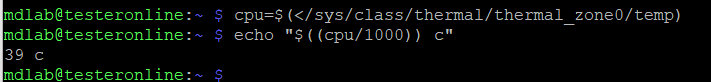
Create a simple bash script called cpu-temp.sh (you can put any name) to see ARM CPU temperature of Raspberry Pi.
Type the following command:
nano cpu-temp.sh
#!/bin/bash
# Script: cpu-temp.sh
# Purpose: Display the ARM CPU temperature of Raspberry Pi
cpu=$(</sys/class/thermal/thermal_zone0/temp)
echo “$(date) @ $(hostname)”
echo “——————————————-”
echo “CPU => $((cpu/1000))’C”
Now save it by pressing Ctrl + X and then Y
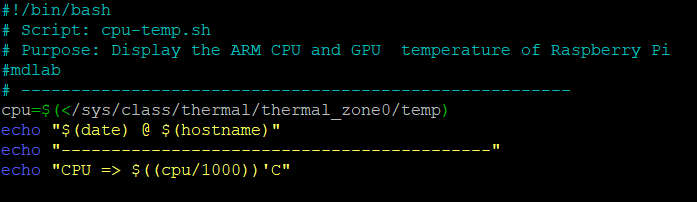
Set permission using the chmod command:
chmod -v +x cpu-temp.sh
Run .sh shell script code as follows:
./cpu-temp.sh
Output:
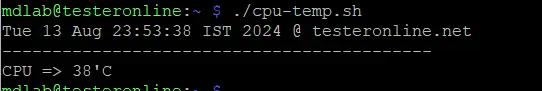
Tips for Managing Temperature
- Proper Ventilation: Ensure that the Raspberry Pi has adequate airflow around it. Avoid enclosing it in a tight space without ventilation.
- Heat Sinks and Fans: Consider using heat sinks or fans to help dissipate heat, especially if you’re using the Pi for intensive tasks.
- Avoid Overclocking: Overclocking the CPU can lead to higher temperatures. If you choose to overclock, monitor the temperature closely.
- Monitor Temperature: Use tools or commands like vcgencmd measure_temp to regularly check the CPU temperature.
- Environmental Factors: Keep the Raspberry Pi in a cool environment to help maintain lower temperatures.
Conclusion
While the Raspberry Pi can handle high temperatures, maintaining lower temperatures can help prolong its lifespan and ensure stable performance. It’s important to monitor the temperature if you’re running intensive tasks or using the device in warm environments. If you frequently encounter high temperatures, consider implementing additional cooling solutions.
Raspberry Pi Documentation: https://www.raspberrypi.com/documentation/


